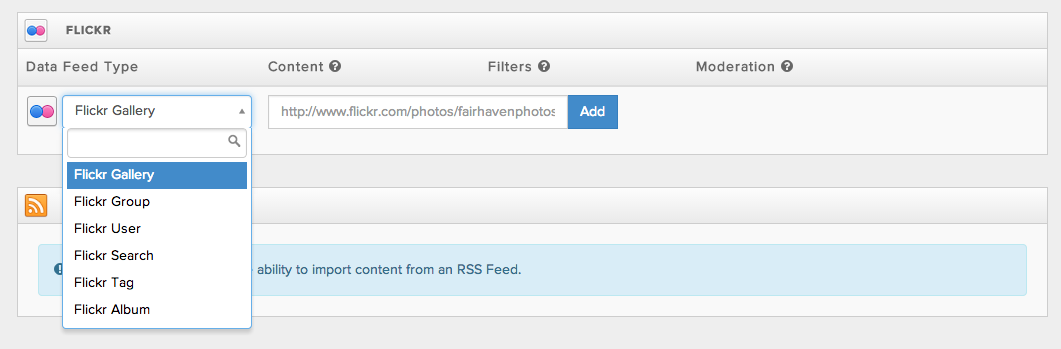 And your Flickr photos will be beautifully and seamlessly integrated into your social hub.
And your Flickr photos will be beautifully and seamlessly integrated into your social hub.
New Feature: Flickr Galleries & Groups
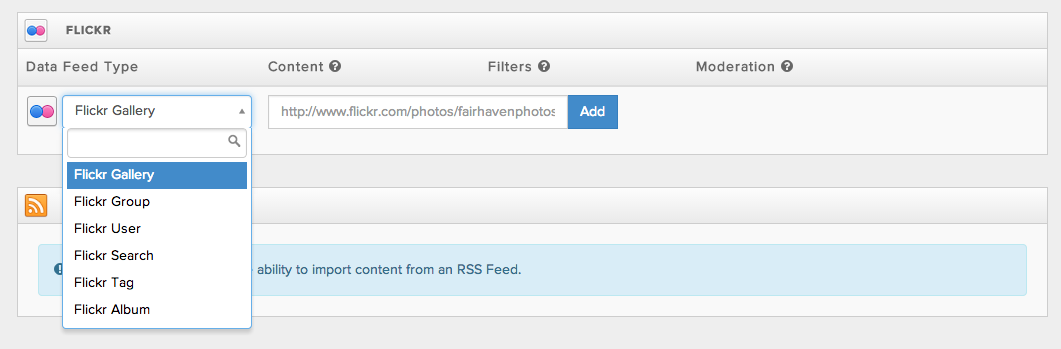
Our development team just released support for Flickr Galleries and Flickr Groups.
Now, it's simple to display your curated Flickr Galleries and Flickr Groups on your social media hub. This feature comes on top of our existing support for Flickr Tags, Flickr Photosets, and Flickr Search.
Simply add in the Gallery or Group:
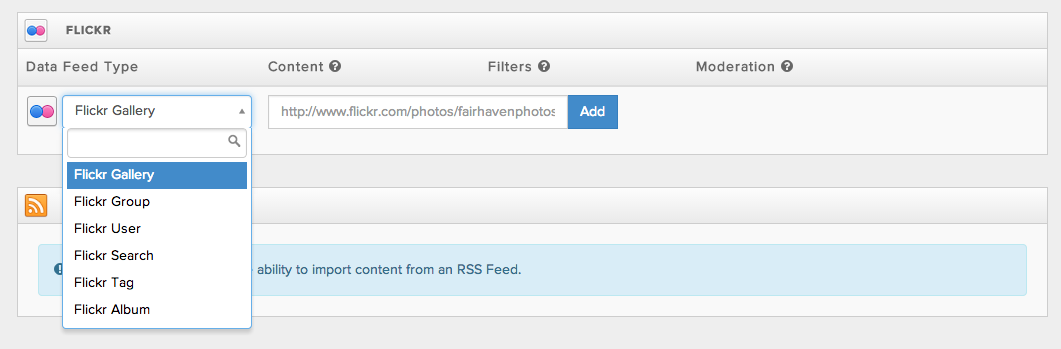 And your Flickr photos will be beautifully and seamlessly integrated into your social hub.
And your Flickr photos will be beautifully and seamlessly integrated into your social hub.
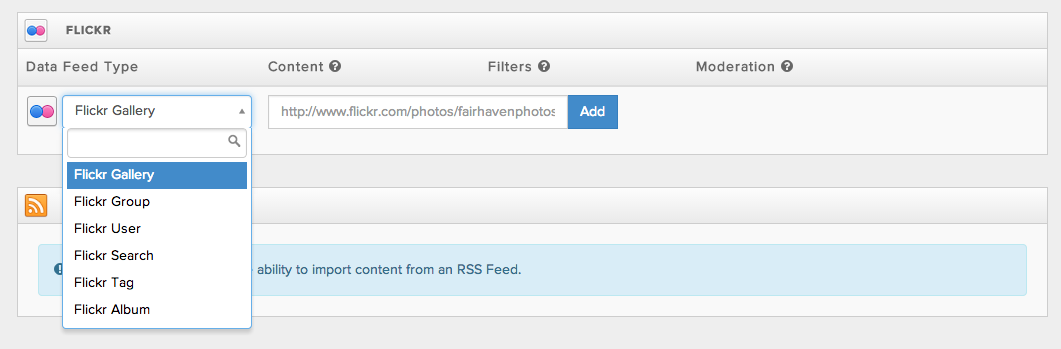 And your Flickr photos will be beautifully and seamlessly integrated into your social hub.
And your Flickr photos will be beautifully and seamlessly integrated into your social hub.
For more ideas on how to promote shared enthusiasm around an idea, product, or community, check out our solutions gallery. Then, kick off your own success story with a free 7-day trial of TwineSocial. Let us know how we can help!

Get more engagement from your user generated content—and turn social media into real ROI.
Join the world's most sophisticated social marketers
Ready to unlock your fan content? Get a demo of TwineSocial.


