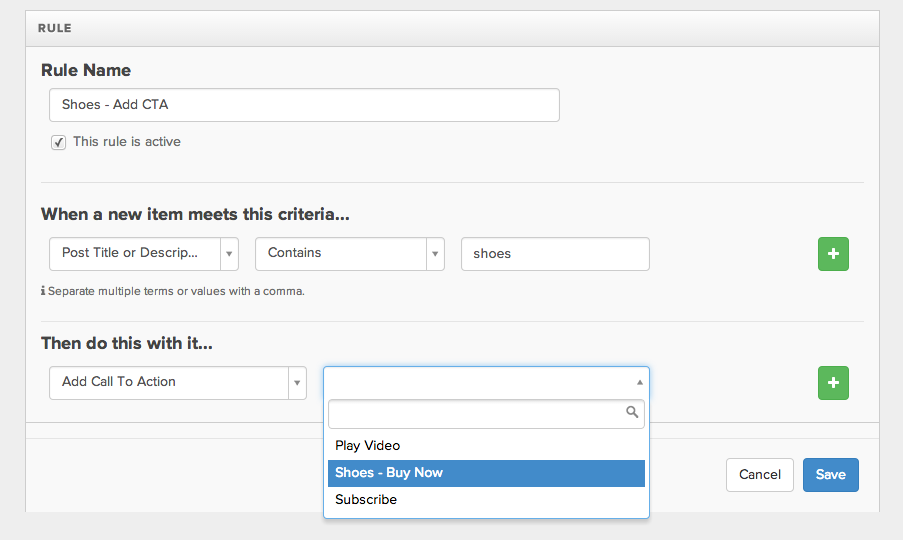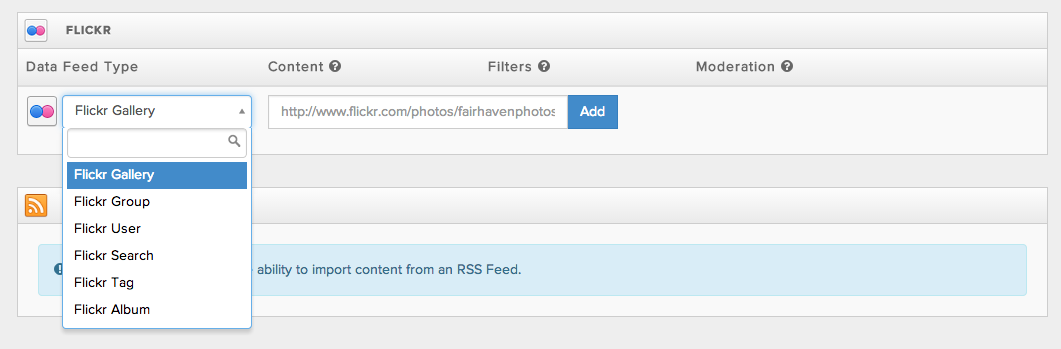Call to action buttons on websites and social hubs are often neglected. Marketers and designers sometimes don’t understand exactly what makes a good call to action button - beyond being attractive and fitting into the overall design. But call to action buttons are too important to be designed without some kind of understanding of what makes them effective. After all, the main point of a call to action button is to get visitors to
do something.
How to add Call To Action buttons to your Social Hub
Adding a CTA to posts on your TwineSocial hub is simple. CTAs may be added manually, or using our powerful, industry-leading
Rules Engine.
Adding a CTA to a post Manually
Simply mouse-over any post, and press the Edit button, navigate to CTAs, and choose a Call to Action:

Adding a CTA to a post Automatically
Using our
Rules Engine, you can also automatically add a CTA to posts that meet any criteria. For example, any posts that contain a product keyword could link to a product page:
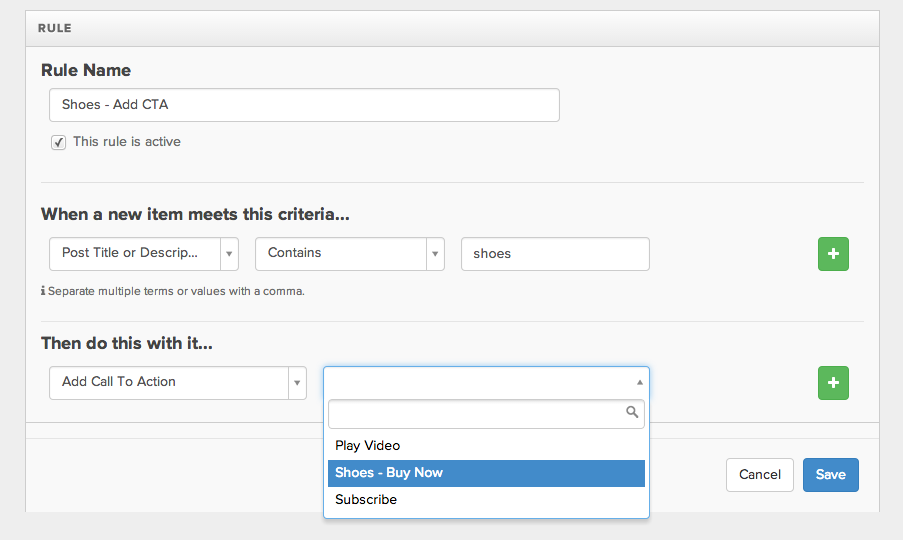
Setting up & Styling Your CTA Library
You can add as many CTA actions as you like. Each CTA can point to a specific URL, and each CTA can be independently styled to match your brand look and feel.
Reporting on CTA Clicks
Each CTA click is reported in our
Advanced Analytics dashboard, as well as to your
Google Analytics account, if you've configured it.
Conclusion
Adding effective call to action buttons on your social posts can make a huge difference in your overall engagement. It involves drawing together best practice in usability, creative visual design and powerful copy writing. Done right, it can generate measurable return on investment for your social hubs.
Have you used Call to Actions in your social hubs? Tell us about it below!